
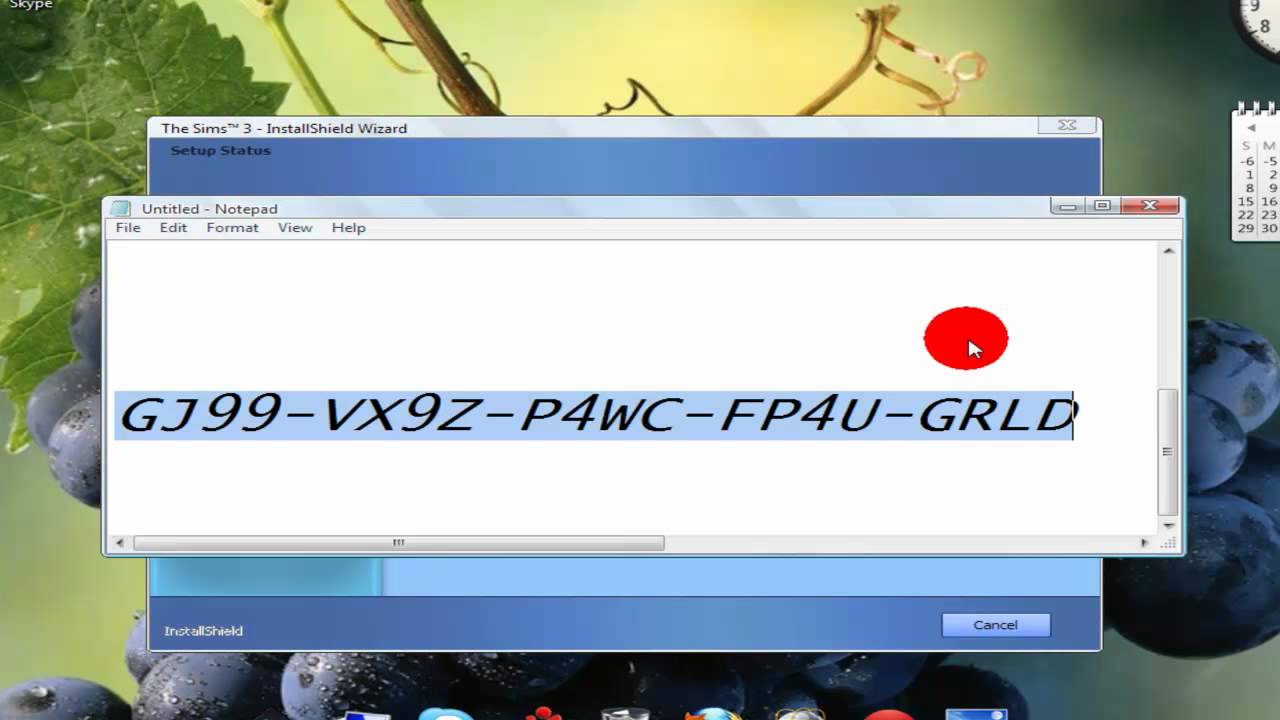
- Passmoz labwin license key driver#
- Passmoz labwin license key software#
- Passmoz labwin license key code#
Malware, tools, or other non-native files dropped or created on a system by an adversary may leave traces behind as to what was done within a network and how.Īdversaries may attempt to make an executable or file difficult to discover or analyze by encrypting, encoding, or otherwise obfuscating its contents on the system or in transit.
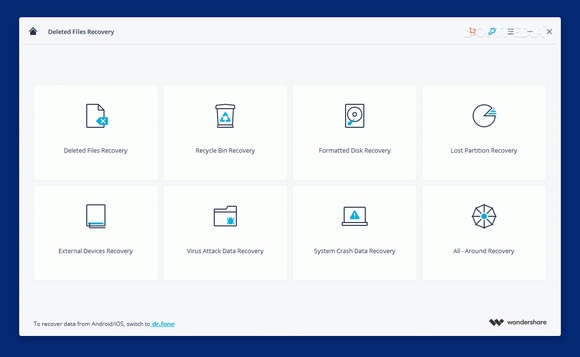
Passmoz labwin license key code#
Process injection is a method of executing arbitrary code in the address space of a separate live process.Īllocates virtual memory in a remote processĪdversaries may interact with the Windows Registry to hide configuration information within Registry keys, remove information as part of cleaning up, or as part of other techniques to aid in ] and ].
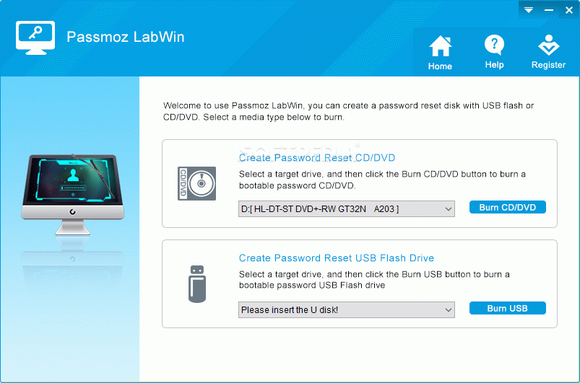
Passmoz labwin license key driver#
Opens the Kernel Security Device Driver (KsecDD) of Windows That’s the kind of safety and reliability that PassMoz LabWin brings to your Windows password recovery efforts.Loadable Kernel Modules (or LKMs) are pieces of code that can be loaded and unloaded into the kernel upon demand.

What’s more, PassMoz LabWin has been thoroughly tested on more than 50 different PC brands running various versions of Windows, and the recovery rate has been 100% so far. This is an important factor to consider when choosing a Windows recovery tool, for obvious reasons.
Passmoz labwin license key software#
You only need the software and a second laptop or PC, and moreover, your data will remain untouched throughout the process. With PassMoz software, there’s none of that. In addition, you’ll need a separate ISO burning application installed on your PC before you can use Ophcrack. Ophcrack is a pretty good alternative, but since it’s open-source, you’ll need to be very careful about where you’re downloading it from. There are tons of tools on the market that claim to be able to crack your Windows password, but they’re not as reliable as users think. Once the system is up again, you should be able to get in without a password. Step 6: Once the password has been reset, click on “Reboot”. You will need about 1GB of free space for the ISO file, since they can be quite large. Step 1: Once downloaded and installed, launch the program and insert your chosen media, either a USB drive or a DVD/CD that you can write on. Keep in mind that this will have to be done on the other PC (with admin rights), since you still can’t access yours. Step 0: First, you will need to download PassMoz LabWin from the official website. Here’s the process you need to use to remove any password from a locked Windows user or admin account: That means complete data integrity that comes along with the convenience of quick and easy password recovery. More importantly, the software only recovers and resets the password. That means no additional tools and no messing around with command prompt inputs that can always go awry and make things worse. With PassMoz LabWin, that’s not necessary because everything you need for unlocking the PC is built into the software itself. In most cases, you will be required to get an additional ISO burning software utility installed on the other PC.


 0 kommentar(er)
0 kommentar(er)
